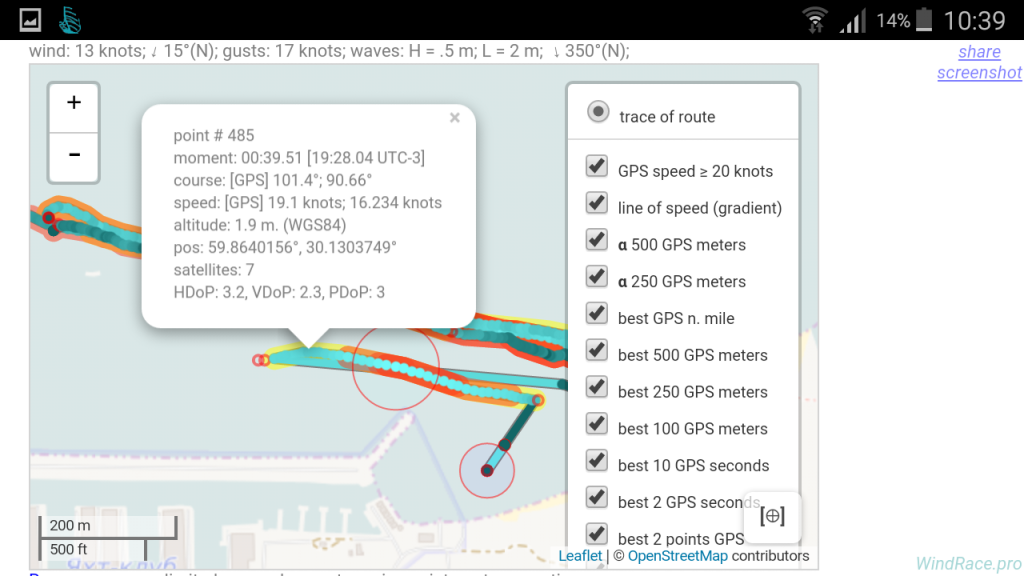WindRace 3.104
Free Version
Publisher Description
This tool measures the windsurfing speed during the ride and performs the GPS speed analysis. It is also applicable for kitesurfing and other kinds of sailing sports. The notifications about the speed changes with the voice, beep and vibration are produced by this app during the workout (can be turned off). The detailed report is opened right after the ride. You can see the collected stats GPS track and charts in it. The starting procedure with the voice/beep/vibration countdown (also can be turned off) and a SOS button are the additional functions of this app.
[Report details]
The following main data is shown:
● Workout duration, path and average speed;
● Max speed value for both positional and Doppler’s speeds;
● Best speed segments for the mentioned speeds. The set of segments includes best moments, best 2 points, best 2/10 seconds/1 hour, best 100/250/500 meters and nm, alpha speed for 250/500 meters and 5 best runs per each segment;
● 5 Best runs per each segment described above.
The opened report is a simple HTML file and can be opened with any browser. You can simply share it and its screenshots using any applicable installed app (Google Drive, Email, Facebook and etc.).
The recorded session can be also uploaded into GPS-Speedsurfing.com site.
You don't need an extra software to analyze the graphical data of the workout in common case. The report itself can build:
● GPS track on the map/without map. The location points, best segments and key points are considered as the separated layers. Each layer can be shown/hidden;
● Polar chart contains the max speed distribution for the courses;
● Speed chart reflects the speed values for each moment of the session.
The details of any GPS point are shown on click/tap. A GPS track (without map) and a speed chart have the unlimited zoom.
The example of such a report is available at http://windrace.info/report.en.html.
You can add (or change) in report the extra info about the session, such as weather conditions (wind, waves), equipment and personal notes. This data becomes a part of the report and also visible in the list of reports.
[GPS quality]
The GPS filters are in the app settings. Those filters are intended to exclude the locations with the bad quality from the collected stats. The speed notifications are not produced for such the bad points. Those locations are shown as red circles on the GPS track (out of trace) in the report. The filters are already configured by default and should work for most of the devices. You can tune those filters for your particular device if needed. The filters configuration is reflected in the report too.
[GPS formats]
WR can also record a GPS track using the following formats: NMEA; GPX 1.0/1.1; KLM; SBP (SiRF); SPN.
[SOS]
The fifth click on SOS button (during 10 seconds) sends an SMS to a predefined set of the recipients (selected from your contacts). Such an SMS includes info about your location with the predefined (in the settings) text.
The extra voice, beep and vibration signals are produced when the SMS is received on the recipient’s device with the WindRace or WindRace pro. The extra notification is created in the Android' notifications list. The sender's location is opened on the map when you tap on the Android's notification.
The more detailed description is at http://windrace.info/index.en.html
WindRace app contains ads from Google (should not be annoying). The version without ads is also available in PlayMarket (GooglePlay) at https://play.google.com/store/apps/details?id=com.windrace.pro . The set of required permissions is dictated by the declared functions of the app (described above). The app does not use the given permissions for any other purposes.
Feel free to contact about the app (feedbacks are welcome) and good luck on the water!
About WindRace
WindRace is a free app for Android published in the Health & Nutrition list of apps, part of Home & Hobby.
The company that develops WindRace is Arseny. The latest version released by its developer is 3.104.
To install WindRace on your Android device, just click the green Continue To App button above to start the installation process. The app is listed on our website since 2016-12-29 and was downloaded 24 times. We have already checked if the download link is safe, however for your own protection we recommend that you scan the downloaded app with your antivirus. Your antivirus may detect the WindRace as malware as malware if the download link to com.windrace is broken.
How to install WindRace on your Android device:
- Click on the Continue To App button on our website. This will redirect you to Google Play.
- Once the WindRace is shown in the Google Play listing of your Android device, you can start its download and installation. Tap on the Install button located below the search bar and to the right of the app icon.
- A pop-up window with the permissions required by WindRace will be shown. Click on Accept to continue the process.
- WindRace will be downloaded onto your device, displaying a progress. Once the download completes, the installation will start and you'll get a notification after the installation is finished.